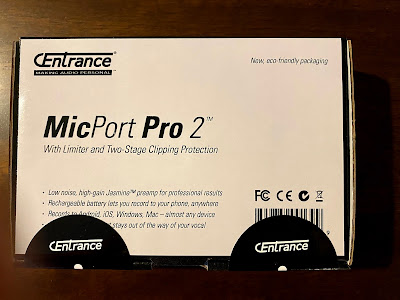Soundelux Debuts Two New Mics --- U 95 and U 195 -- AGAIN?
These are reviews from the original U 95 & U 195. If there have been changes, David Bock will let me know,
Ty Ford
Baltimore, MD
Sometime around the year 2010 I think we'll all look back at the late nineties and say, "Tubes! They were noisy and fragile. What WERE we thinking." While there's more than a measure of truth to the statement, there are as always exceptions to the rule. I've had a tube mic here for several months that appears to be an exception. It's the Soundelux U95 ($2,900); a nine-pattern, condenser, tube mic with external pattern, power supply and suspension mount. The kit comes in two lacquered boxes; mic in one, power supply in the other. The U95 has no bells or whistles, roll off or pads.
Several weeks later the U195 ($1,299) arrived, also in lacquered box with suspension mount. It's a cardioid only, FET condenser mic with a transformer output. The U195 FET has a pad, low frequency roll off and a unique low frequency "fat" position that increases the frequencies below 1KHz and add lots of warmth.
In one comparison using API mic preamps, the U195 was a bit thin against a U87 until the "fat" mode was engaged. Then it was difficult to tell the two bottoms apart. The U195 develops its peak above that of the U87, which tends to favor the midrange. The output of the U195 FET is 5dB lower than a Gefell UM70, at least 10-12dB lower in output than the U87 and its U95 sibling, which makes it a likely choice for high SPL applications.
Both the U95 tube and U195 FET are crafted by David Bock of Soundelux in LA who has been repairing Neumanns and AKGs for 15 years. "I was chief maintenance engineer at The Hit Factory," explains Bock, "Two years ago, the vintage mic market was horrible. Vintage mics seemed temperamental. I had a need for a mic that picked up certain aspects of sound. I wanted to get away from the grainey, boxeyness and harsh high end."
After a few weeks of listening to the high frequency response of the U95 and U195, I got a sense that the diaphragms were stretched more tightly than the Neumanns and Gefells. Bock confirmed it. According to him, other than the fact that the U95 has two diaphragms and the U195 has one, the capsules are the same. The membranes are six micron Mylar on which 100% gold is vacuum deposited.
When I mentioned that there seemed to be a lot of negative chatter in the market about capsules made in China and asked where the capsules were made, Bock declined to say. However, he did say that he hand-assembles the the mics himself. Post production QC includes a frequency sweep, level and noise check. And against my prediction that we'll look back on the tube revival and shake our heads, Bock counters, "If a tube is working properly, there's no low- or high-frequency cut off. They're fantastic, they'll pass DC."
Another part of Bock's recipe for a successful tube mic is an extremely critical evaluation of the 6072 tubes themselves. Tubes must pass four tests before they end up in a U95; a distortion test at normal levels, a maximum SPL rating with less than .5% distortion, a microphonics check and a frequency correlative noise check. Bock takes similar care in the making the U195 FET.
The phantom power resistors are matched to within one ohm to prevent DC from magnetizing the transformer and adding distortion. The U195 FET also has a non-capacitive pad, which reduces colorations. It also has a Fat/Normal switch. In the Fat position, Bock has designed a LF boost at the internal amplifier. "It's different than adding EQ later, because that changes the dynamics of everything down the chain. You bring up all kinds of LF noise. The dynamic response and transients are negatively effected."
IN THE STUDIO
A broken ceramic pattern switch in the first U95 resulted in a quickovernight swap. The U95 had noticeably less proximity effect than my UM70 Gefell. This would indicate it might do well in a broadcast environment where close-working the mic is the rule. Through a Millenia Media HV-3C, the U95 had a brisk top end and a not so pronounced bottom.
Through a Mackie 1604, there was almost a metallic steely quality to the top end. My GML preamp produced a warmer bottom and with no metallic by-products; clear, strong, open and quiet. By comparison, the UM70 sounded closed down on the top end, but more persistent in the midrange and upper bass.
Compared to a vintage Neumann purple U47 FET, the U95 was quieter and more sensitive by 3-5 dB. Since the conventional wisdom holds that FETs are ALWAYS quieter than tubes, this discovery begs several questions. Would the U95 be even quieter if it had an FET rather than a tube?
Did Bock get the output up over the noise simply by raising the charge on the capsule or by other means? He wouldn't say. The U47 FET favored the upper bass and mids, while the U95 was decidedly brighter. The U47 FET had a peak at 3KHz, while the U95 peaked at the top end across a span of 10KHz to 12KHz.
In the cardioid position, both the U47 FET and the U95 held their high frequency response out to 80 degrees off axis before rolling off. A later comparison confirmed that the U95 (and U195) had a much smaller sweet spot than that of the U47 FET or U87, primarily due to the loss of high bass or low mids as they were worked more than an inch and a half off axis. Mic nuzzling jocks will find the spot and stay there.
When compared with an AKG C414EB, both Soundelux mics displayed their HF peaks below that of the 414. On male voice the Soundelux mics gave the impression of being much more sensitive to high frequencies. A close listen revealed that, although their HF sensitivity was at a lower frequency, they were wider than that of the 414. So, you heard more HF info, but what you heard was on the lower end of the high frequencies.
On male voice, the brightness of both the U95 and U195 eliminated the need for top end EQ, and I could work both mics within two inches without proximity overloading the bottom. Both are reasonably resistant to popping. Working tightly, but across the mics, required no pop filter. Louis Mills at Flight 3 Studios in Baltimore reported similar success with males and females, but noted that the lower output of the U195 FET required maximum gain from his API mic preamps for soft, breathy, female voices.
I liked the U95 enough to record a flight of radio spots with it. Radio stations in the Los Angeles, Boston,Washington DC, Baltimore, Pittsburgh, San Jose, and San Diego markets can get a first-hand demo of the U95 by pulling the Mattress Discounters dubs for the schedule running 3/20-22/97, the "Lowest Prices Of The Season Sale." We recorded flat with 2-4dB of gain reduction at 4:1. During the mix we hit the voice track again at 4:1 and added 2dB of 15KHz with the help of an A.P.I. 550 parametric equalizer.
IN CONCLUSION
Both the U95 and U195 are handsome, well built and have the look, feel and heft of professional microphones. Both are candidates if you're looking for a mic that favors upper midrange or the low end of the high frequencies. If you've been using a "standard EQ starting position" that lifts somewhere in the 10KHz to 14KHz range these mics might do the job without EQ. Give 'em a listen and decide for yourself.
Pros: Well made, quiet, nice response
Cons: Slightly pricey, U195 has lower output
Ty Ford © Copyright 2022 All Rights Reserved
tyford.com
----------------------------------------------------------
BONUS EDITORIAL - Soundelux U 99
The Soundelux U 99 is the latest mic from David Bock and Soundelux.
The $2,249 list price includes; mic, donut suspension mount, power supply, twenty feet of Gotham GAC-7 multi-conductor cable and a VERY substantial road case. I found the more expensive ($250) suspension mount option provided an improvement in low frequency isolation. The capsule, from Skipper Wise at B.L.U.E., is a dual diaphragm, dual backplate condenser. It's mounted on a 5/8 inch diameter flexible shaft that offers some minor mechanical isolation from the body.
The gold/aluminum alloy used on the 1" dual 6 micron Mylar diaphragms is thin enough to see through. A simplified frequency response chart show the U 99 to be flat to 20 Hz with a slight bump at 100Hz. From there, the response is flat until a gentle rise starting about 1kHz that increases a bit by the time it hits 6kHz. There's a further rise from about 7kHz that wiggles around a bit and reaches about a +4 at around 12kHz, after which the response rolls off rapidly, crossing zero at about 14kHz. The chart shows the response down 5dB at 20kHz. Sensitivity is rated at 20mv/Pa, Selfnoise at 17dB-A.
The construction of the mic seems similar to the U 95 which I reviewed in March of 1997. According to Larry Marks at Soundelux, the U 99 is a replacement for the U 95. Both are very sturdy and laid out with a minimum of parts. All connections, with the exception of the Sovtek EF86 tube are hardwired.
The literature refers to a zero feedback arrangement. David Bock, designer of the Soundelux mics explained that zero feedback allows the output to be higher by allowing the actual transients to occur without any IM distortion. He also mentioned that the dynamic response of the mic circuit is superior with no feedback.
The circular head grille is comprised of a coarse outer metal grille and a much finer inner metal grille. Although the dual screen headgrille offers good protection from popping, the U 99 can be popped if worked without a pop screen. I can normally work a Neumann U 87 at about 3-4 inches without a filter if I keep it 45 degrees off the corner of my mouth. I was able to do the same with the U 99. Placing the U 99 in front of the mouth at closer than four inches is inviting a pop.
Unlike the Soundelux U 95, which had a nine-pattern switch on the power supply, the U 99 can be adjusted continuously from omni to figure of eight by a simple pot on its power supply. When severe changes to the pattern are made, a muting circuit discreetly drops the output of the mic and then restores it after the new pattern has been reached.
My initial impressions are that the mic reminds me of the U 95 in that it has a very direct and forward sound, due in part I think, to the particular presence curve. While not shy of low frequencies, the U 99 is on the conservative side. Any lack of LF was not apparent when I tried my favorite acoustic guitar trick; recording with an omni pretty much right in front of the soundhole. I had to do a little dip around 100Hz to keep the 6th (E) string from booming on my D28S Martin. The D28S is not as boomy as the D28.
In comparison with a Neumann TLM 103 through two channels of GML mic pre, the U 99 showed itself to be only 1-2dB less sensitive and with slightly less upper bass than the TLM 103. I had positioned the mics several inches apart and was speaking at them from about two inches. The difference in low end and output were slight enough so that shifting my position slightly toward the U 99, thereby increasing the gain and proximity, allowed me to inter-cut the tracks without being able to tell them apart.
The capsule passed the exhale test. Exhaling directly into the capsule resulted in no moisture-related sounds. So what we have here is a FET mic and a tube mic that have very similar sounds in this particular application.
As more and more tube circuits make their way into the market, we need to remember to cast off those old "carved in stone" guidelines about tube sound and solid state sound. The Neumann M149, Audio Technica 4060 tube mics, among others, definitely don't have "that mellow tubey sound." They are cleaner, flatter and quieter than many contemporary FET mics.
Moving back to a distance of just over two feet, the 10kHz to 12kHz bump on the U 99 and its slightly lighter low end resulted in an airier sound than the TLM 103, although the TLM 103 was by no means dull. The cardioid pattern of the U 99 is fairly wide, stretching to about 110 degrees either side of the center line. At about 45 degrees, the high end rolls off and some off-axis phasiness occurs. Past the 110 degree points the rejection is quite good.
The 17db-A weighted selfnoise figure is conservative. In my opinion the selfnoise of this particular mic was mildly above that of the TLM 103's 7dB-A; more like somewhere in the low or mid teens than 17dB-A. By comparison, the 16dB-A self noise of my Gefell UM 70 was noticeably noisier than the U 99 and had about 5dB less output. For a tube mic, the low selfnoise is even more impressive.
In the omni pattern, the U 99 holds up fairly well when you get 90 degrees off each side, however it does have a slight HF rolloff and reduction in level on the backside. My aging Neumann U 89 did better in retaining backside HF response in omni. The HF response through the top of the mic, although a little edgy, is also very close to that of the on axis response with some expected coloration.
In the figure of eight pattern, the nulls are deep and apparent, but there's a loss of HF and clarity on the back of the capsule. I checked to make sure my ears weren't being fooled by the fact that the backside of a figure of eight capsule is always the opposite polarity of the front capsule.
IN CONCLUSION
The Soundelux U 99 is a quiet and very "in your face" tube mic. If you're usually rolling off the bottom and peaking the presence of whatever condenser mic you are now using, you may find the U 99 provides the sound without needing EQ. On the front side, it's very clear and present.
The ability to tune anywhere from omni to figure of eight will be appreciated by anyone who needs more than a cardioid pattern. Pattern switching is an effective way to change the frequency response of a mic to suit one's needs. The differences in front/back frequency response may compromise the mic's ability to do the finest M/S recording and prevent its use in applications where 360 degree full frequency response is required.
App: Studio recording
Pro: Very quiet for a tube mic, continuous pattern, high output
Con: Back capsule response did not match front capsule.
Ty Ford © Copyright 2022 All Rights Reserved
tyford.com